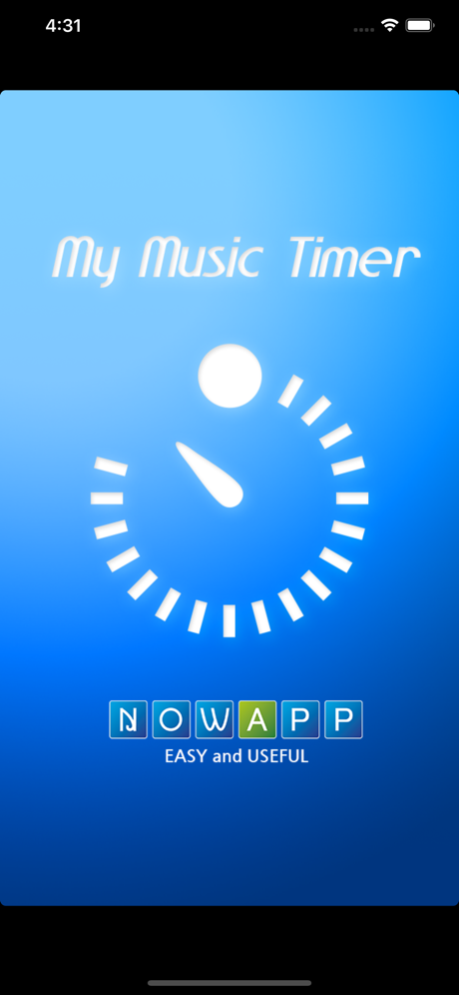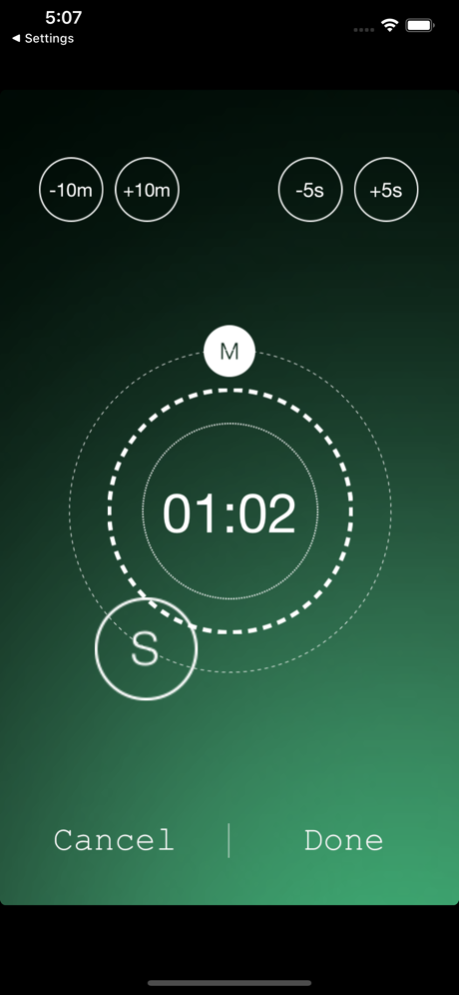My Music Timer 1.6.2
Continue to app
Free Version
Publisher Description
----- User's reviews -----
Peace of mind ***** by Aliyaan
I always wanted this feature as a built-in in iOS,, nevermind, well this app is one the most useful app in App Store.. Recommending to every music person out there
First review I've ever written about an app. But worth the time... ***** by Hr23331
... To let people know that I spent WAY too much time (gee, thanks Apple App Store) looking for a timer app that plays a random song from my playlist. I use it to enhance my Pomodoro technique for productivity. I love the randomness of the app to pick a song from among my favorites as kind of an award for doing focused work. Anyway good job on the app. Pretty, too - I can't abide ugly interfaces.
使いやすい! ***** レビュー作成者 口笛を吹きながら全力疾走
iPhoneのタイマーだと、サイレントにしていても音が出てしまうのですが、これは、操作可能なので大変便利です デザインもきれいで気に入っています^^
便利 ***** レビュー作成者 のんたん0841
すごく使いやすくて、便利ー
めっちゃ便利!! ***** レビュー作成者 ahiru2gou
細かい時間設定が出来ていい!
これいい! ***** レビュー作成者 パープルピック
使いやすくてサードパーティーアプリもよく対応するよ!
----------
[1] This Music timer works well in Silent mode or Do Not Disturb mode.
[2] You can use other apps freely, the timer will notify you at the time.
[3] Rest comfortably while listening to music. My Music Timer will turn off the music at the time instead of you.
[4] A convenient timer that can be used without any complicated settings.
[5] Supports a lots of sounds like various melodies, music in iTunes and the recorded sound.
*** Key Features ***
1. You can use the music in iTunes and the recorded sound.
2. After the execution of My Music Timer, this app works fine in the background state after you run other applications.
3. Notify as wanted sound or vibration at the end of the timer whether you're in Silent mode or Do Not Disturb mode.
4. Can stop the music playback of other apps at the end of the timer.
(Default music app can be stopped in the background state. However, other music apps will turn off when the My Music Timer is on the screen.)
5. Display the number of remaining time on the app icon.
6. While using headphones, hearing protection setting is able to prohibit the sudden volume change.
7. Automatically restores the system volume after the timer ends.
8. Sound and vibration can be selected as "none , once , repeat".
9. Easy to change sound, vibration and the screen lighting settings from the timer screen while timer is working.
10. Able to play melodies, music in iTunes and recorded sounds as random.
May 2, 2021
Version 1.6.2
UI bug fix
About My Music Timer
My Music Timer is a free app for iOS published in the Office Suites & Tools list of apps, part of Business.
The company that develops My Music Timer is nowApp Inc.. The latest version released by its developer is 1.6.2.
To install My Music Timer on your iOS device, just click the green Continue To App button above to start the installation process. The app is listed on our website since 2021-05-02 and was downloaded 4 times. We have already checked if the download link is safe, however for your own protection we recommend that you scan the downloaded app with your antivirus. Your antivirus may detect the My Music Timer as malware if the download link is broken.
How to install My Music Timer on your iOS device:
- Click on the Continue To App button on our website. This will redirect you to the App Store.
- Once the My Music Timer is shown in the iTunes listing of your iOS device, you can start its download and installation. Tap on the GET button to the right of the app to start downloading it.
- If you are not logged-in the iOS appstore app, you'll be prompted for your your Apple ID and/or password.
- After My Music Timer is downloaded, you'll see an INSTALL button to the right. Tap on it to start the actual installation of the iOS app.
- Once installation is finished you can tap on the OPEN button to start it. Its icon will also be added to your device home screen.